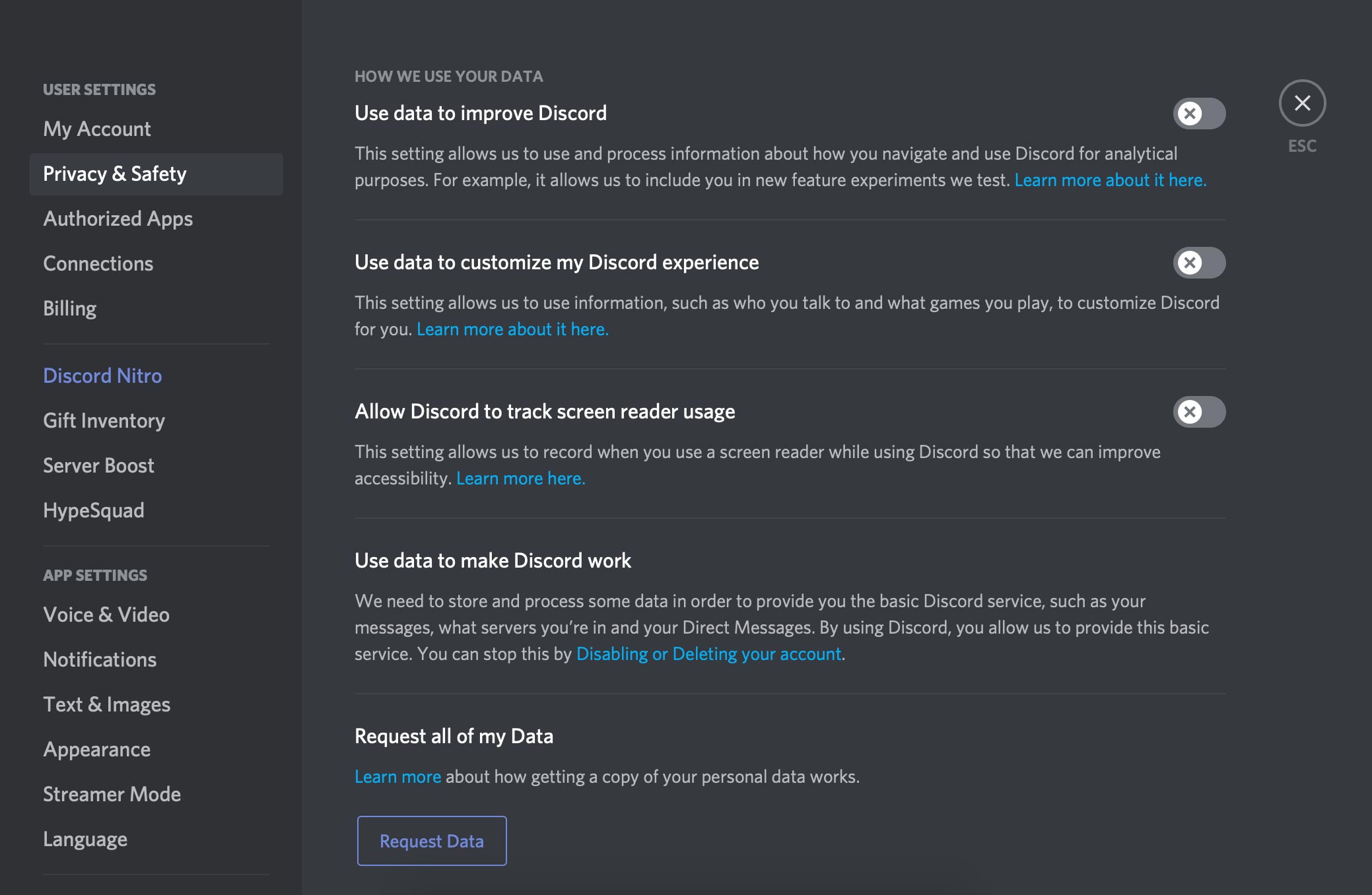Choosing the Red Pill - Privacy Matters
Do you know where you were this time in 2016? Well, a certain company does.
Do you know who you were talking to at this time in 2018? Well, a certain company does.
The applications you use know more about you, than you do. Welcome to the era of data!
“It is time. #deletefacebook.”
This was tweeted by Brian Acton, the Founder of WhatsApp and the guy who left $850 million on the table when he decided to no longer indulge in activities that a certain company with a blue logo is known for.
If humans are the best resource to invest in, then they got to be the best resource to divest in as well, right? Personally, I believe that to be true (ethically? hell no). At the end of the day, it boils down to making money and staying on top of the game. The technology companies have found the holy grail to exploit this golden resource, and that holy grail is nothing but DATA. With the extensive growth in computational capacity and automation powered by sophisticated computer programs, data can be efficiently processed to extract invaluable information. If you get things right, you could even be minting money while you sleep. The technology companies have mastered this art. You stop scrolling to read a post, they know it. You zoom into an image, they know it. You speak about buying a TV, they know it. Strictly speaking, it is not the individual data that is useful, but it is the aggregated data that proves to be the real gold-mine.
Although, I believe that certain companies have gleaned enough data to predict the future, I don’t blame them at all. In fact in certain scenarios, this could be extremely beneficial as well. For instance, mobile location data was used for contact-tracing during COVID-19. Read more here. To conclude, all I can say is, they got to do what they got to do and we got to do what we got to do. So here’s a small guide to staying safe while reaping the benefits of the internet. #TrustNoOne
Table of Contents
Android
- Go to Settings —> Privacy —> Advanced —> Ads
Opt out of Ads Peronalization – Enable
Reset advertising ID – Select
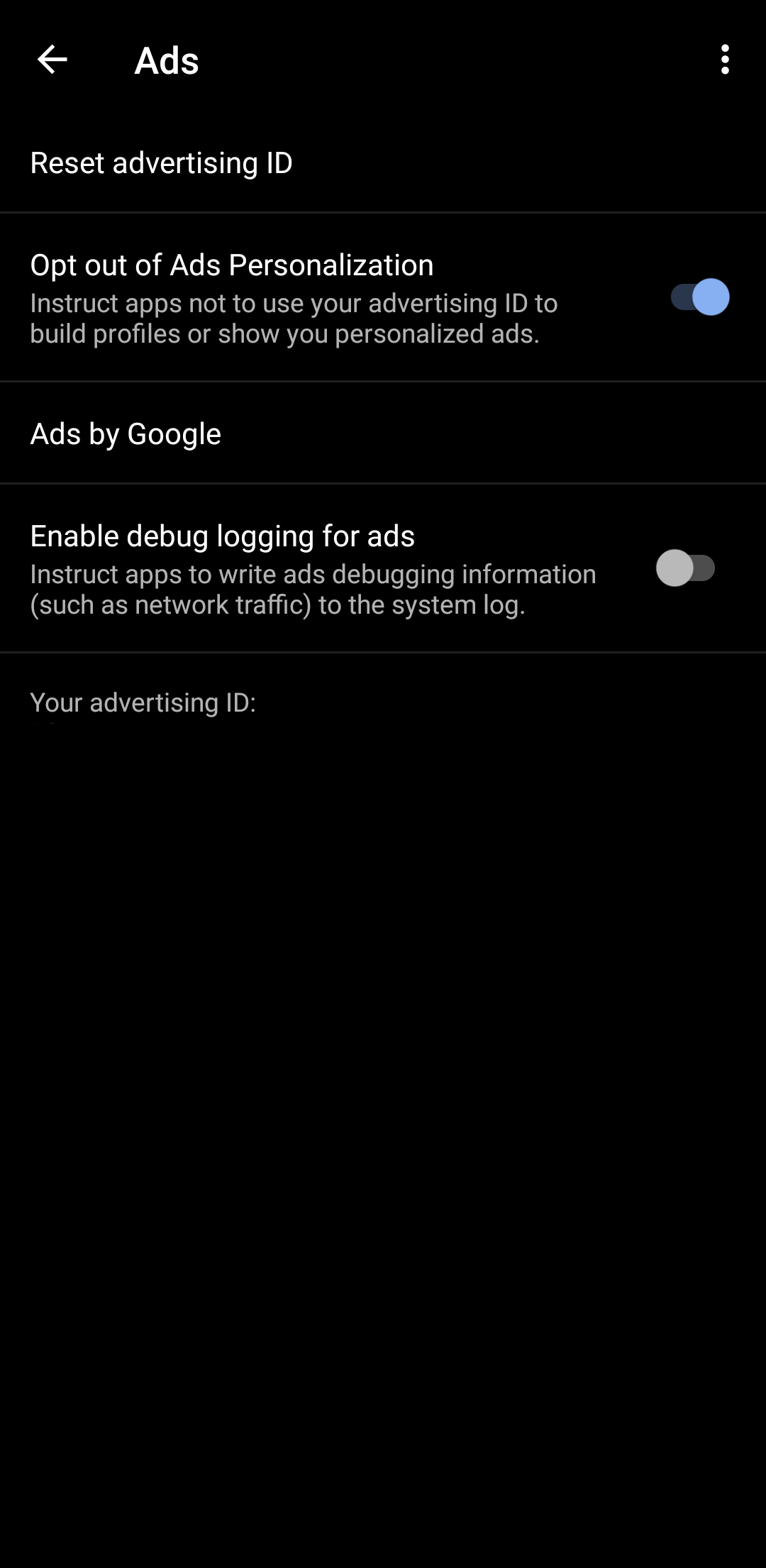
Mobile App
- Go to Settings and privacy —> Privacy and safety —> Discoverability and contacts
Sync address book contacts – Uncheck
Remove all contacts – Click
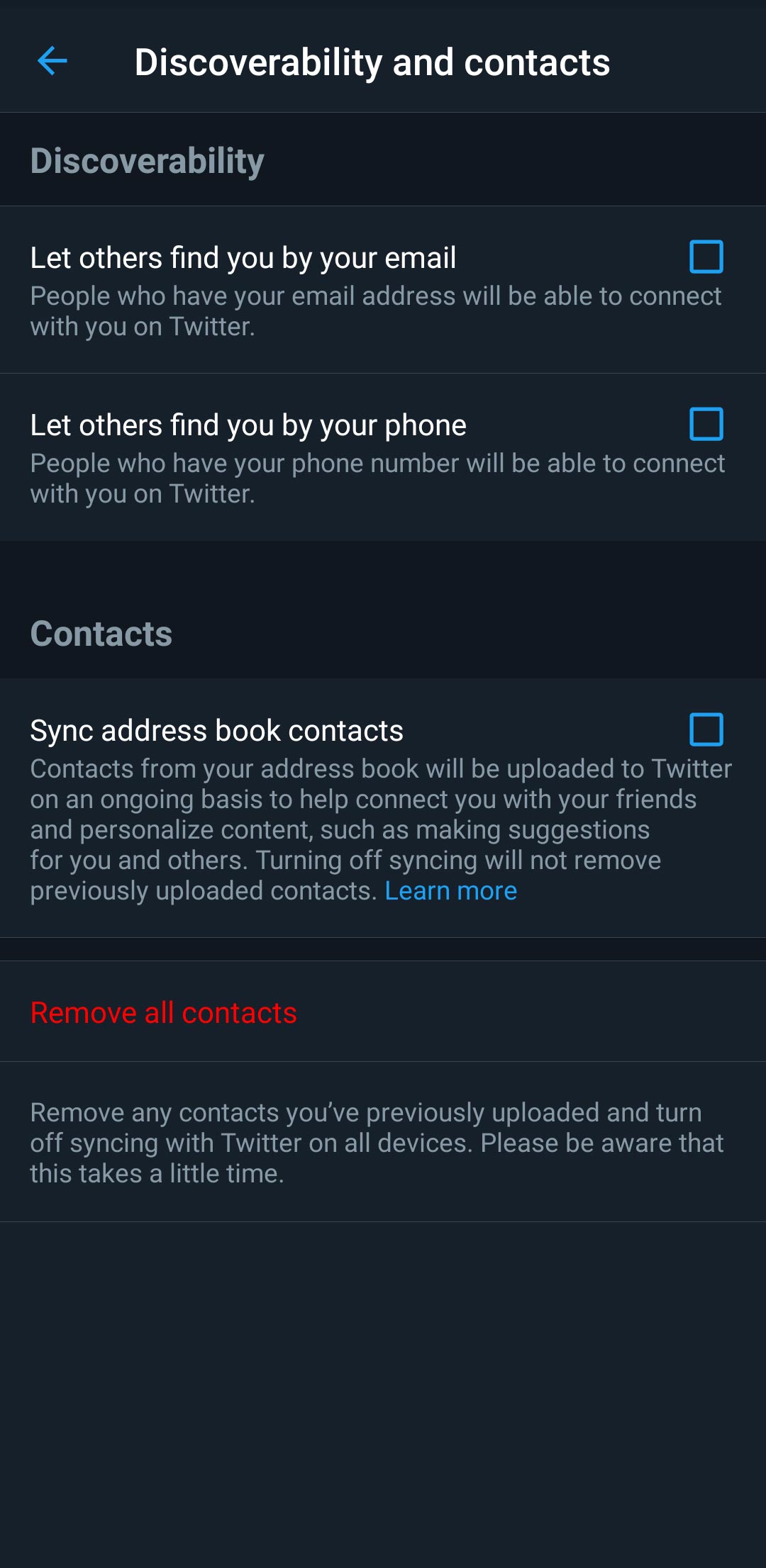
- Go to Settings and privacy —> Privacy and safety —> Precise location
Precise location – Uncheck
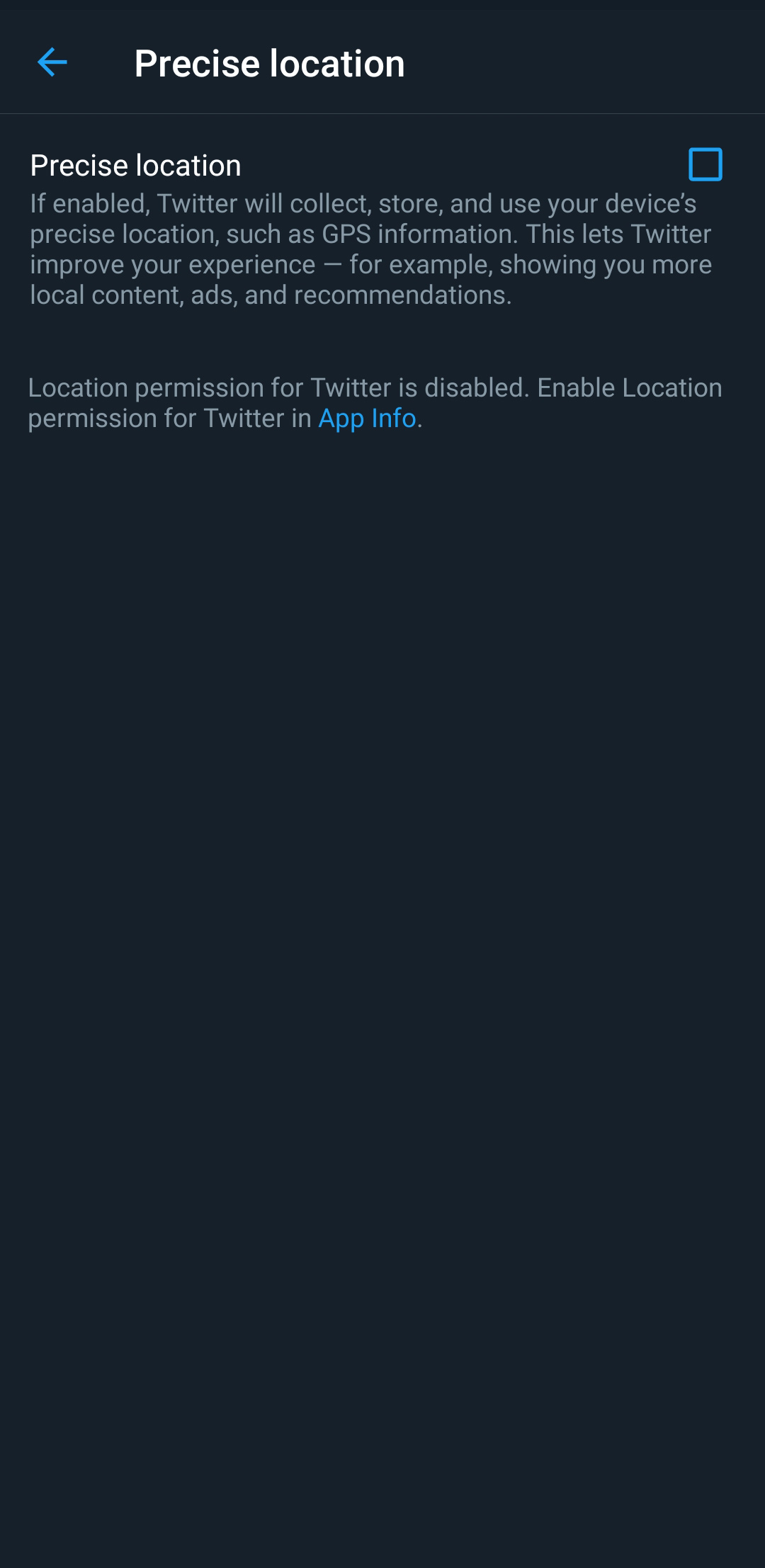
- Go to Settings and privacy —> Privacy and safety —> Personalization and data
Personalization and data – Disable
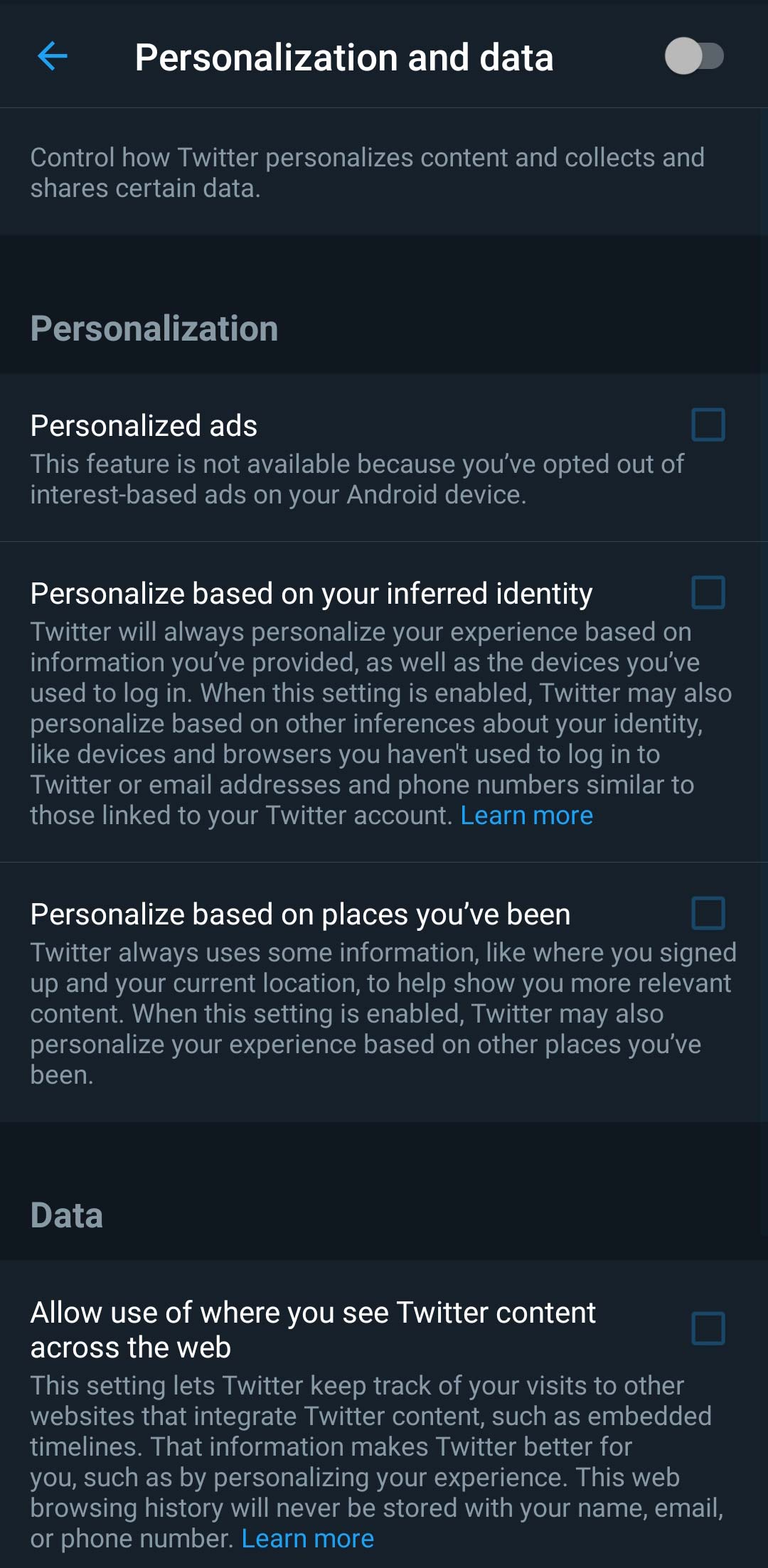
Website
- Go to Tweets —> Location information
Add location information to your Tweets – Uncheck
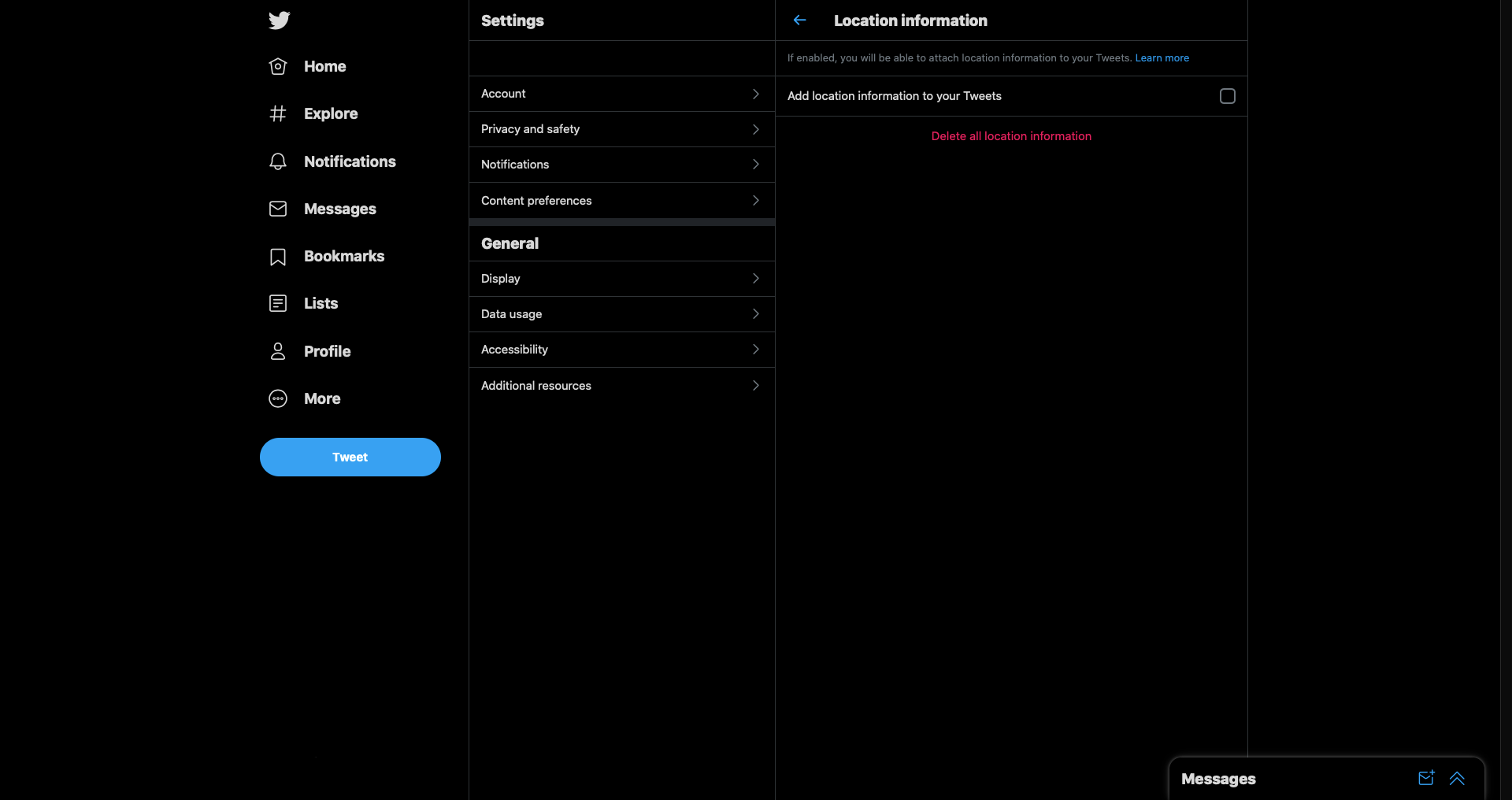
- Go to Discoverability and contacts —> Discoverability and contacts
Let people who have your email address find you on Twitter – Uncheck
Let people who have your phone number find you on Twitter – Uncheck
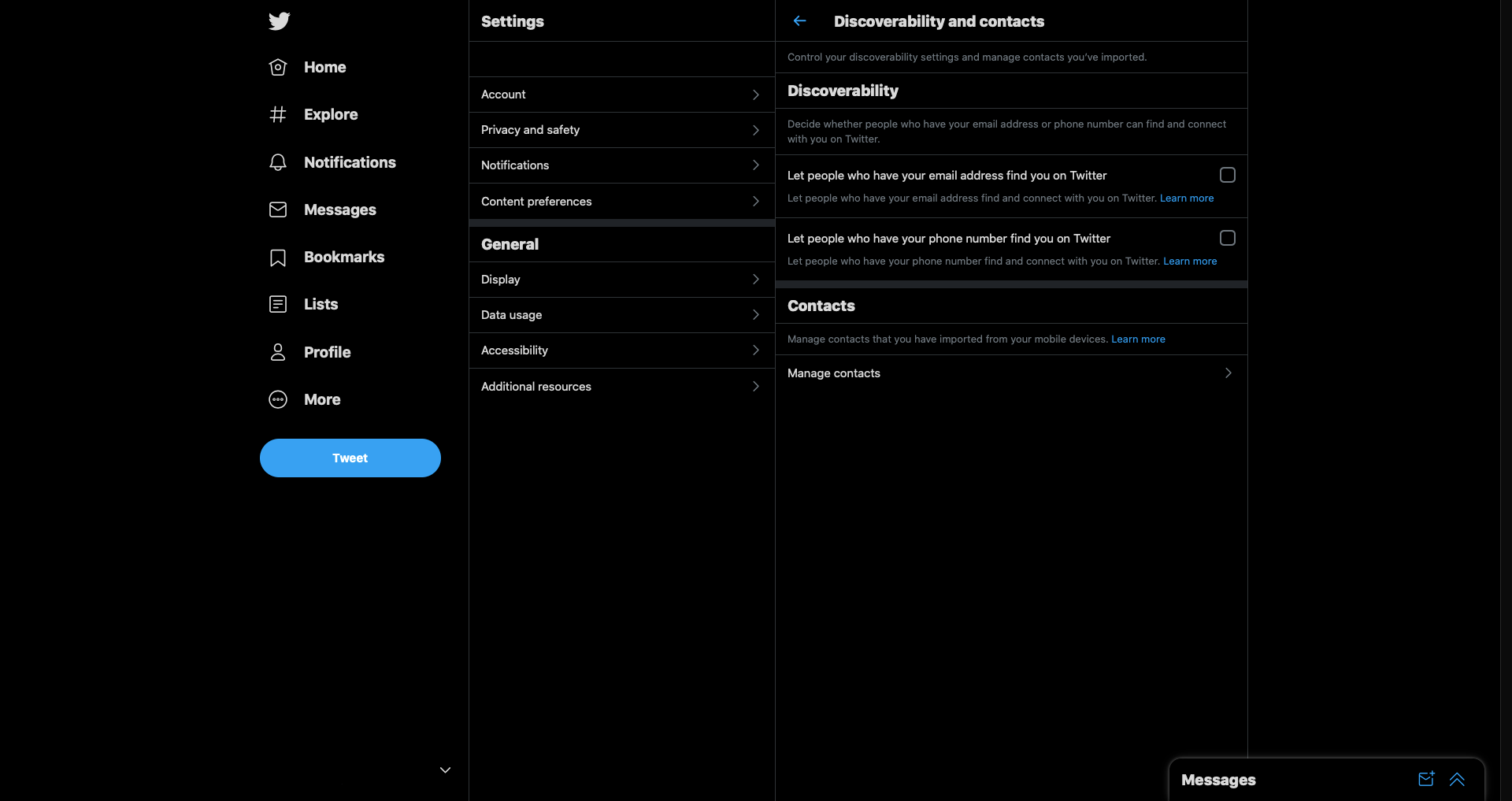
- Go to Personalization and data —> Personalization and data
Personalization and data – Disable
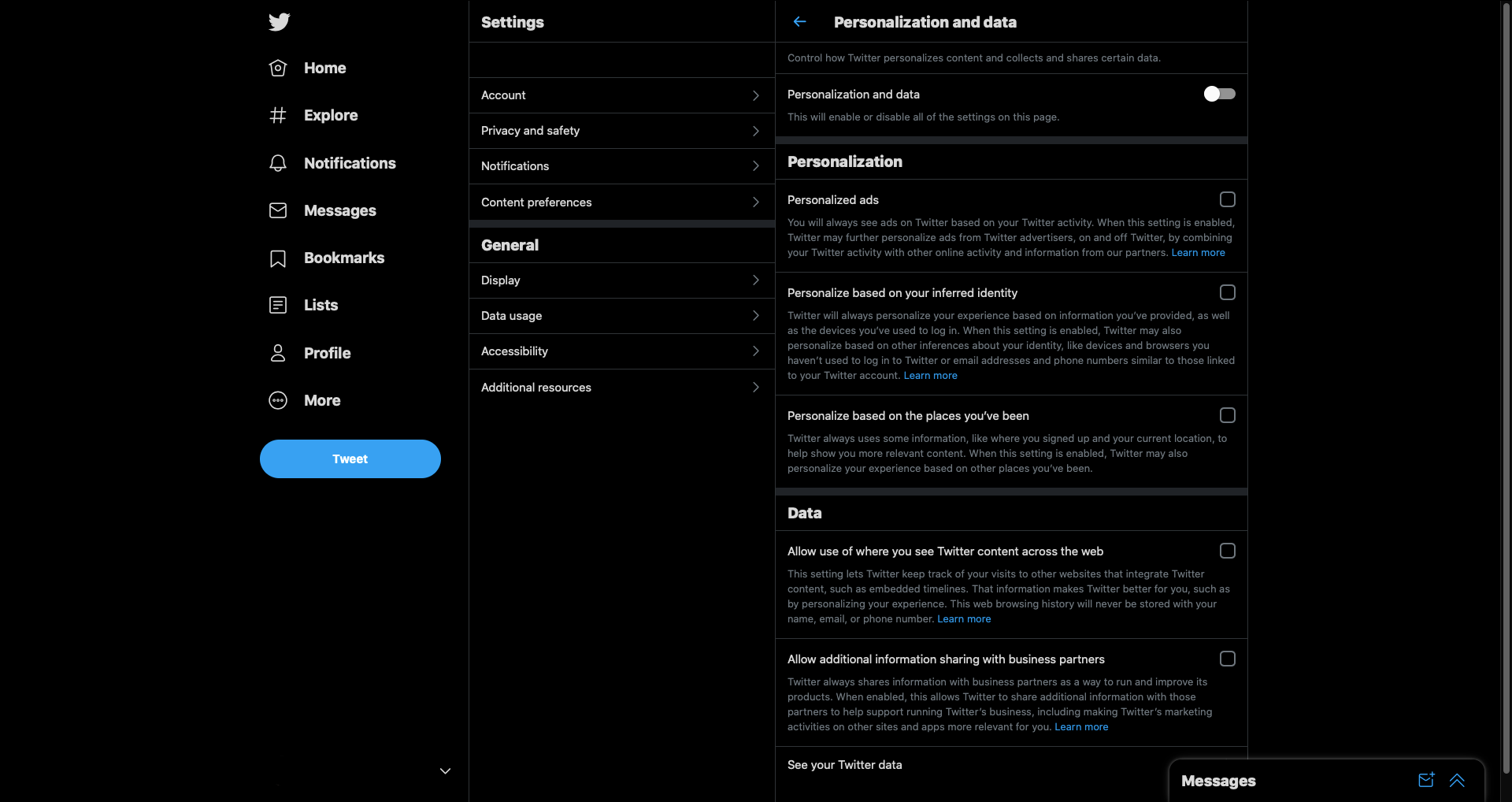
Mobile App
- Go to Settings —> Google —> Manage your Google Account —> Data & personalization —> Activity controls
Web & App Activity – Disable
- Go to Settings —> Google —> Manage your Google Account —> Data & personalization —> Location History
Location History – Disable
- Go to Settings —> Google —> Manage your Google Account —> Data & personalization —> YouTube History
YouTube History – Disable
Disabling YouTube history makes it really difficult to track the videos you have watched.
- Go to Settings —> Google —> Manage your Google Account —> Data & personalization —> Ad personalization —> Go to ad settings
Disable
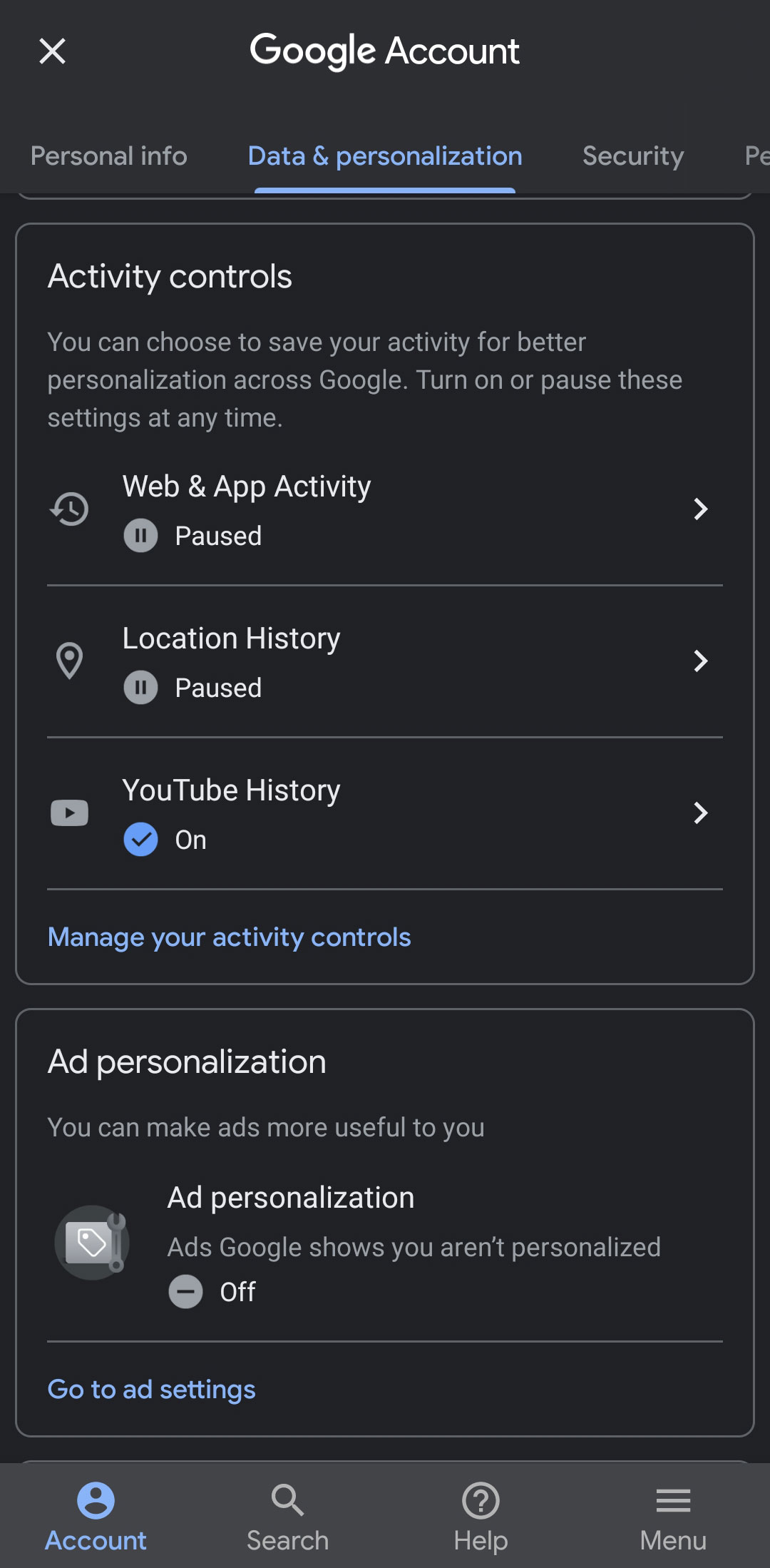
Website
- Go to Profile icon —> Manage your Google Account —> Data & personalization —> Activity controls
Web & App Activity – Disable
- Go to Profile icon —> Manage your Google Account —> Data & personalization —> Location History
Location History – Disable
- Go to Profile icon —> Manage your Google Account —> Data & personalization —> YouTube History
YouTube History – Disable
Disabling YouTube history makes it really difficult to track the videos you have watched.
- Go to Profile icon —> Manage your Google Account —> Ad personalization —> Go to ad settings
Disable
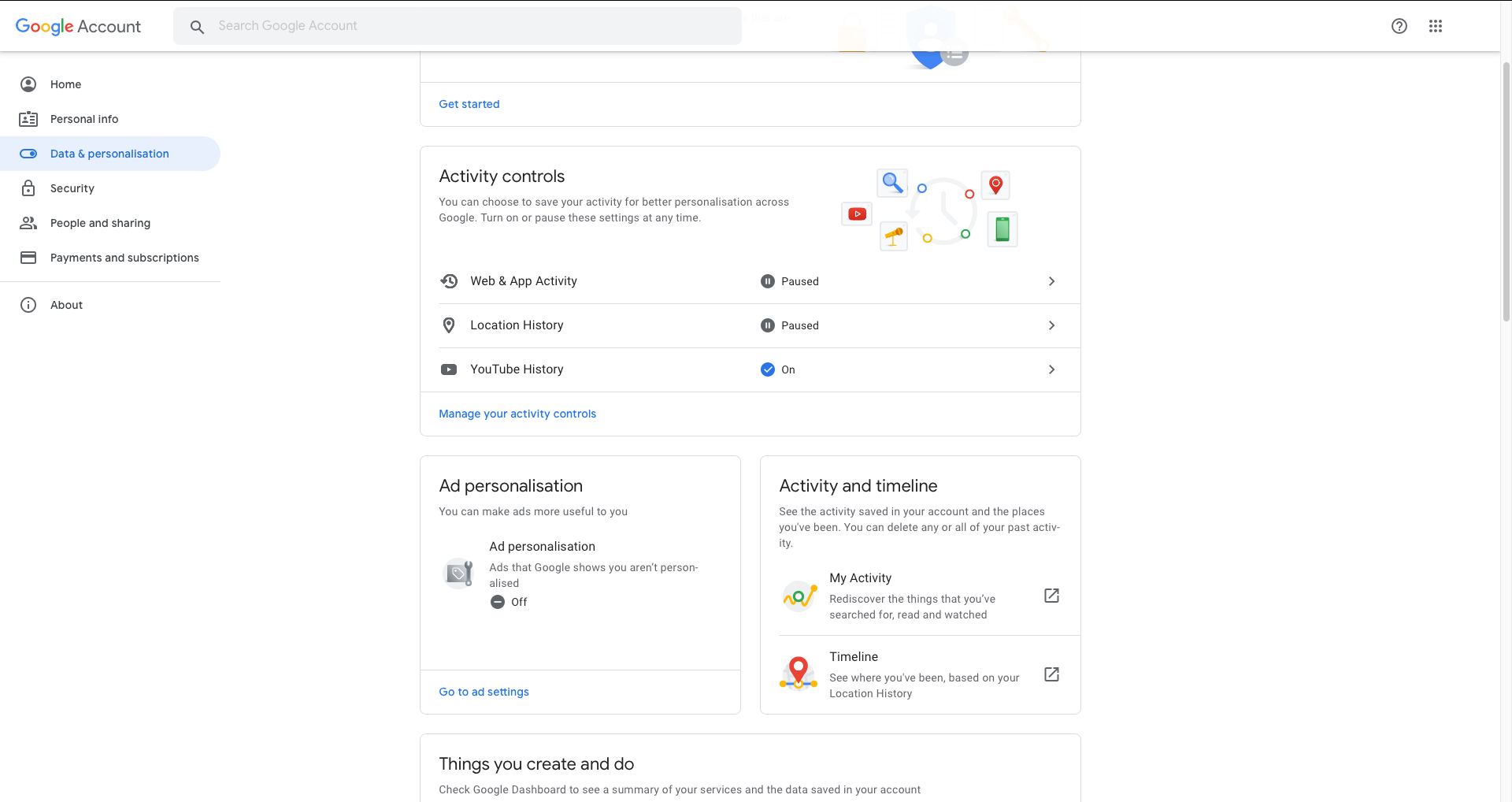
Mobile App
- Go to Settings —> Advertising data —> Advertising Preferences —> Profile data for ad personalization
Disable
- Go to Settings —> Advertising data —> Advertising Preferences —> Interest categories
Disable
- Go to Settings —> Advertising data —> Data collected on LinkedIn —> Connections
Disable
- Go to Settings —> Advertising data —> Data collected on LinkedIn —> Location
Disable
- Go to Settings —> Advertising data —> Data collected on LinkedIn —> Demographics
Disable
- Go to Settings —> Advertising data —> Data collected on LinkedIn —> Companies you follow
Disable
- Go to Settings —> Advertising data —> Data collected on LinkedIn —> Groups
Disable
- Go to Settings —> Advertising data —> Data collected on LinkedIn —> Education
Disable
- Go to Settings —> Advertising data —> Data collected on LinkedIn —> Job Information
Disable
- Go to Settings —> Advertising data —> Data collected on LinkedIn —> Employer
Disable
- Go to Settings —> Advertising data —> Third-party data —> Audience insights for websites you visit
Disable
- Go to Settings —> Advertising data —> Third-party data —> Ads beyond LinkedIn
Disable
- Go to Settings —> Advertising data —> Third-party data —> Interaction with businesses
Disable
- Go to Settings —> Advertising data —> Third-party data —> Ad-related actions
Disable
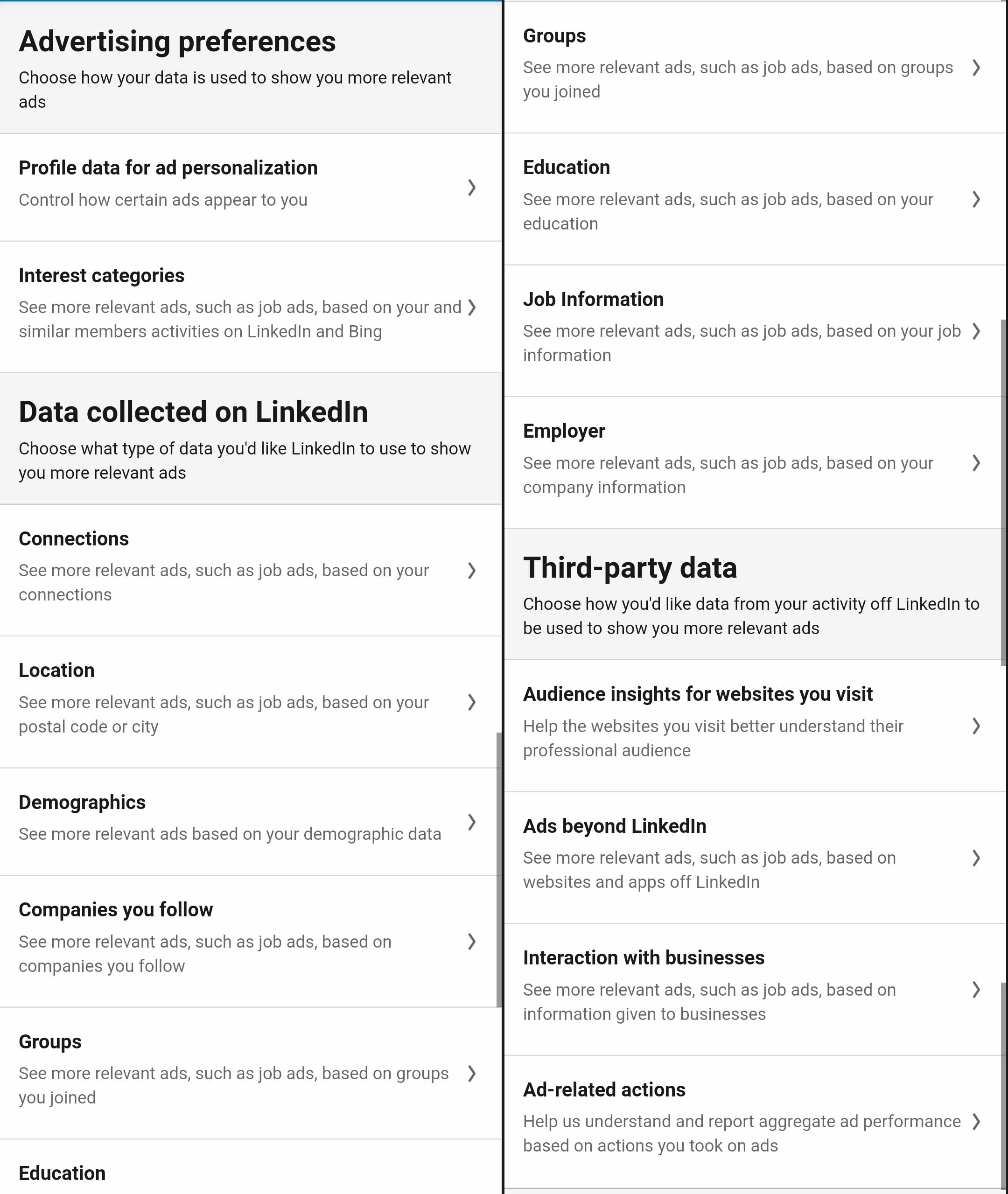
Website
- Go to Me —> Settings & Privacy —> Advertising data —> Advertising Preferences —> Profile data for ad personalization
Disable
- Go to Me —> Settings & Privacy —> Advertising data —> Advertising Preferences —> Interest categories
Disable
- Go to Me —> Settings & Privacy —> Advertising data —> Data collected on LinkedIn —> Connections
Disable
- Go to Me —> Settings & Privacy —> Advertising data —> Data collected on LinkedIn —> Location
Disable
- Go to Me —> Settings & Privacy —> Advertising data —> Data collected on LinkedIn —> Demographics
Disable
- Go to Me —> Settings & Privacy —> Advertising data —> Data collected on LinkedIn —> Companies you follow
Disable
- Go to Me —> Settings & Privacy —> Advertising data —> Data collected on LinkedIn —> Groups
Disable
- Go to Me —> Settings & Privacy —> Advertising data —> Data collected on LinkedIn —> Education
Disable
- Go to Me —> Settings & Privacy —> Advertising data —> Data collected on LinkedIn —> Job Information
Disable
- Go to Me —> Settings & Privacy —> Advertising data —> Data collected on LinkedIn —> Employer
Disable
- Go to Me —> Settings & Privacy —> Advertising data —> Third-party data —> Audience insights for websites you visit
Disable
- Go to Me —> Settings & Privacy —> Advertising data —> Third-party data —> Ads beyond LinkedIn
Disable
- Go to Me —> Settings & Privacy —> Advertising data —> Third-party data —> Interaction with businesses
Disable
- Go to Me —> Settings & Privacy —> Advertising data —> Third-party data —> Ad-related actions
Disable
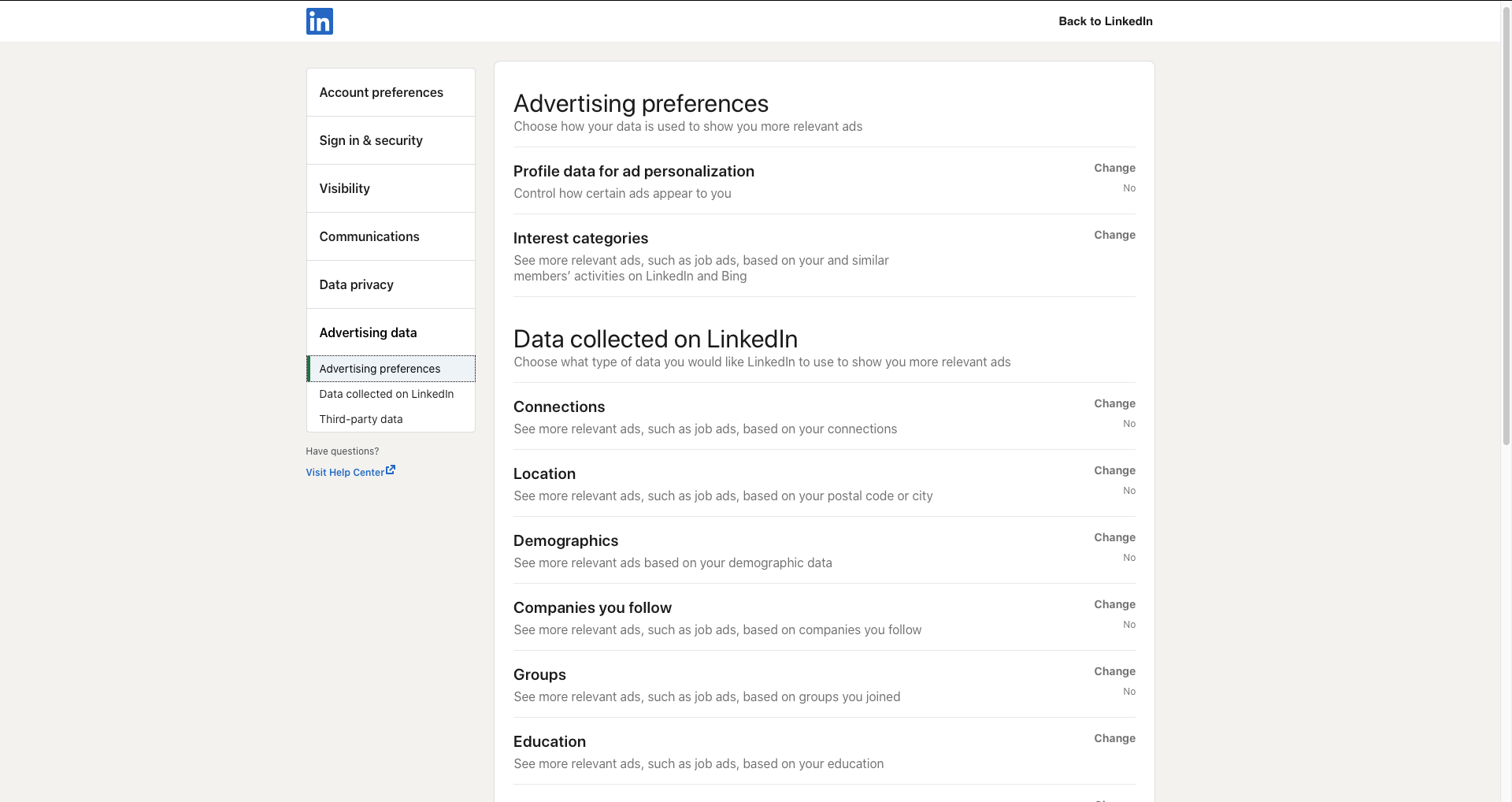
Spotify
Mobile App
- Go to Settings —> Advertisements —> Spotify Ad Partner Preferences —> Login
Process my Facebook data – Disable
- Go to Settings —> Advertisements —> Spotify Ad Partner Preferences —> Login
Process my personal data for tailored ads – Disable
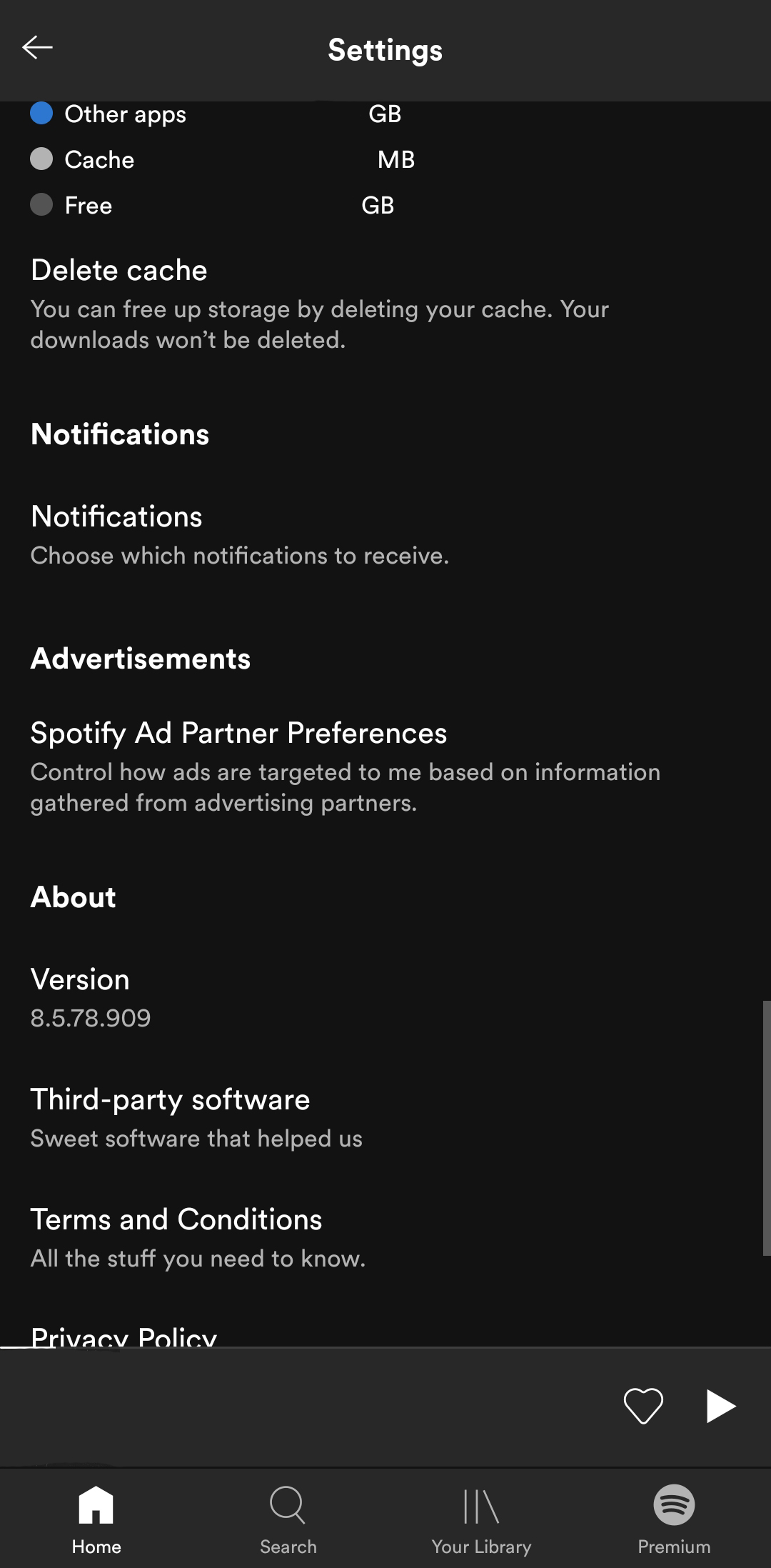
Website
- Go to Profile —> Account —> Privacy settings
Process my Facebook data – Disable
- Go to Profile —> Account —> Privacy settings
Process my personal data for tailored ads – Disable
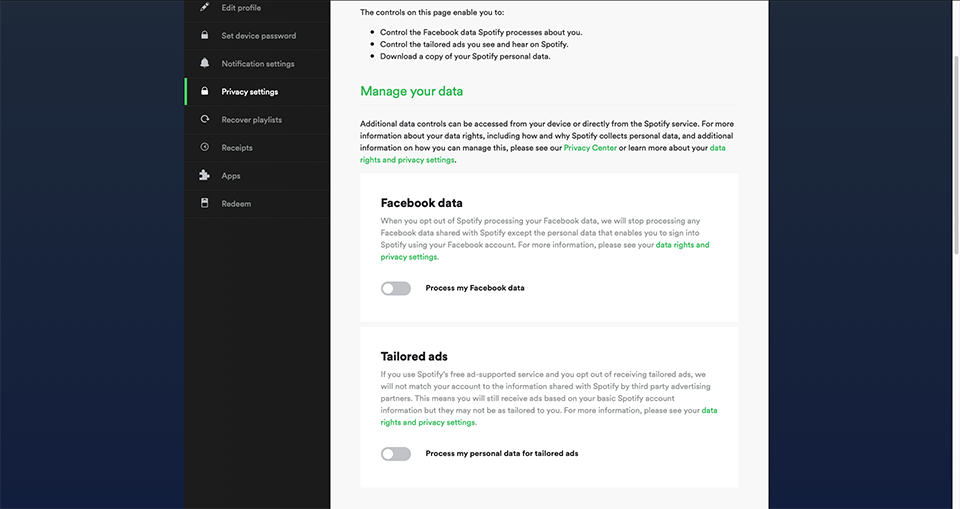
Desktop App
- Go to Settings —> Advertisements —> Settings on spotify.com —> Login
Process my Facebook data – Disable
- Go to Settings —> Advertisements —> Settings on spotify.com —> Login
Process my personal data for tailored ads – Disable
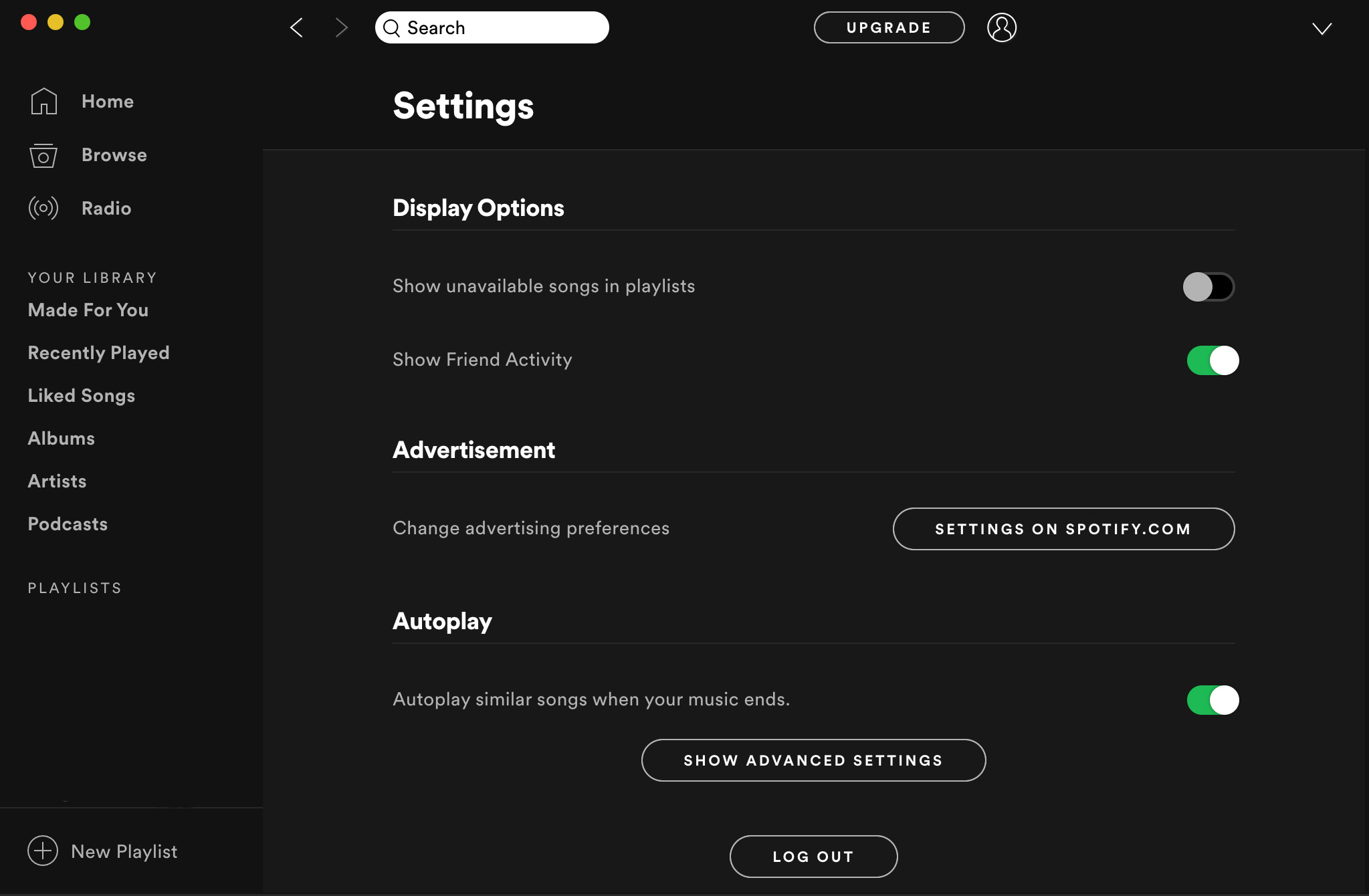
Amazon
Website
- Go to Your Account —> Email alerts, messages, and ads —> Advertising preferences
Do Not Personalize Ads from Amazon for this Internet Browser – Select
Submit
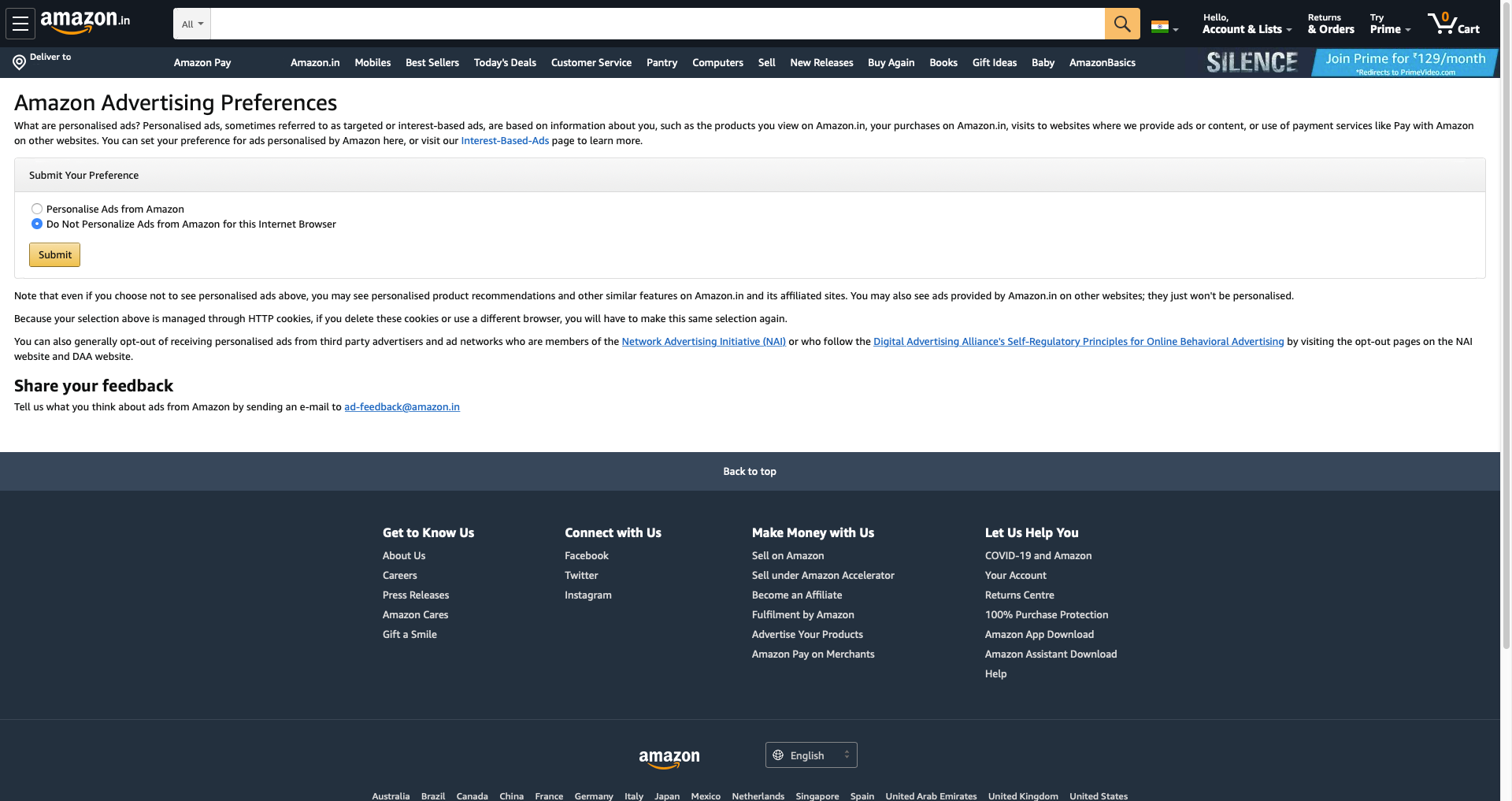
Mobile App
- Go to Settings —> Account settings for u/<username> —> Privacy & Security
Show up in search results – Disable
Personalize ads based on your Reddit activity – Disable
Personalize ads based on information from our partners – Disable
Personalize ads based on your activity with our partners – Disable
Personalize recommendations based on your general location – Disable
Personalize recommendations based on your activity with our partners – Disable
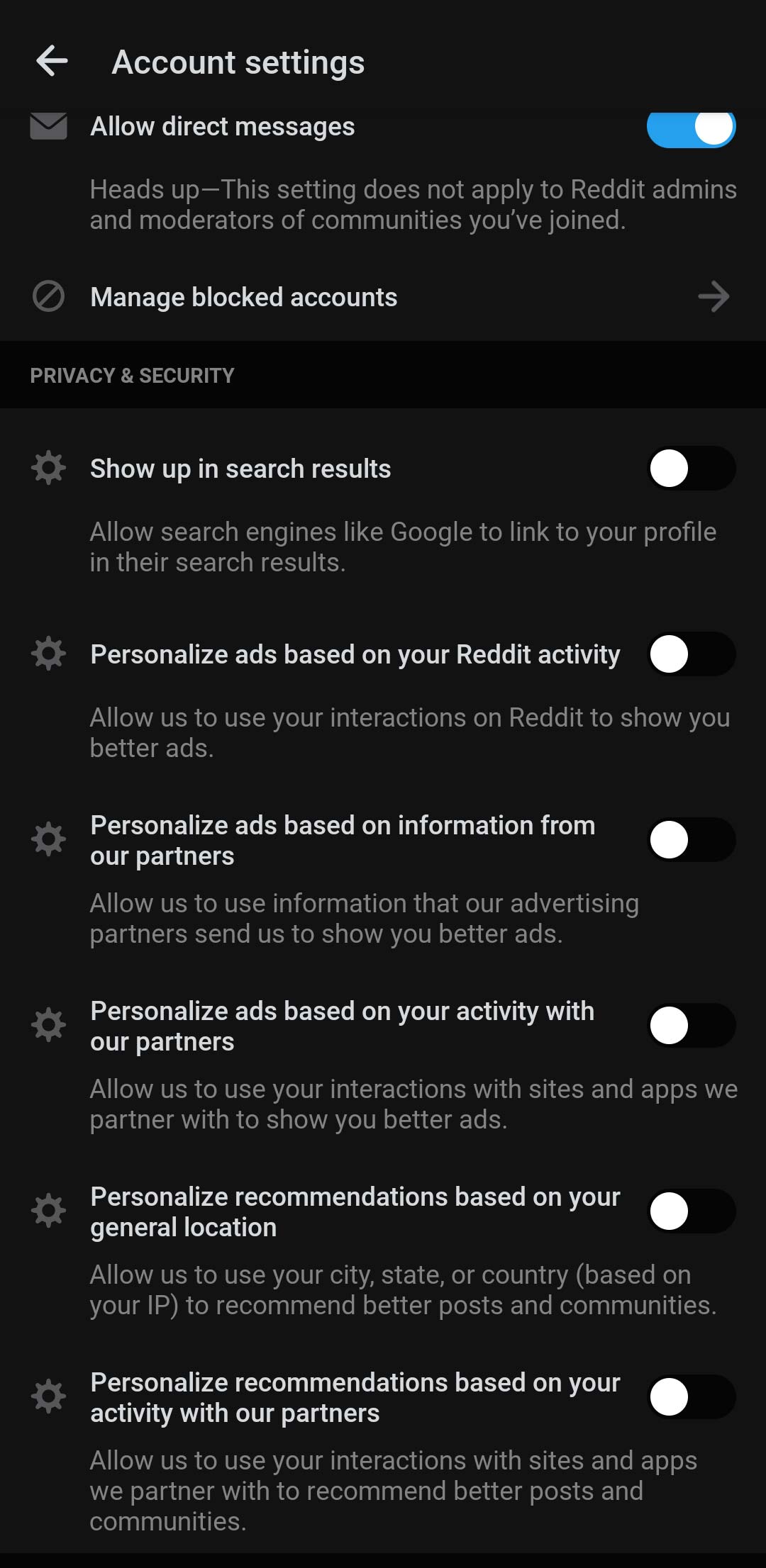
Website
- Go to Settings —> Account settings for u/<username> —> Safety & Privacy
Show up in search results – Disable
Personalize all of Reddit based on the outbound links you click on – Disable
Personalize ads based on your Reddit activity – Disable
Personalize ads based on information from our partners – Disable
Personalize ads based on your activity with our partners – Disable
Personalize recommendations based on your general location – Disable
Personalize recommendations based on your activity with our partners – Disable
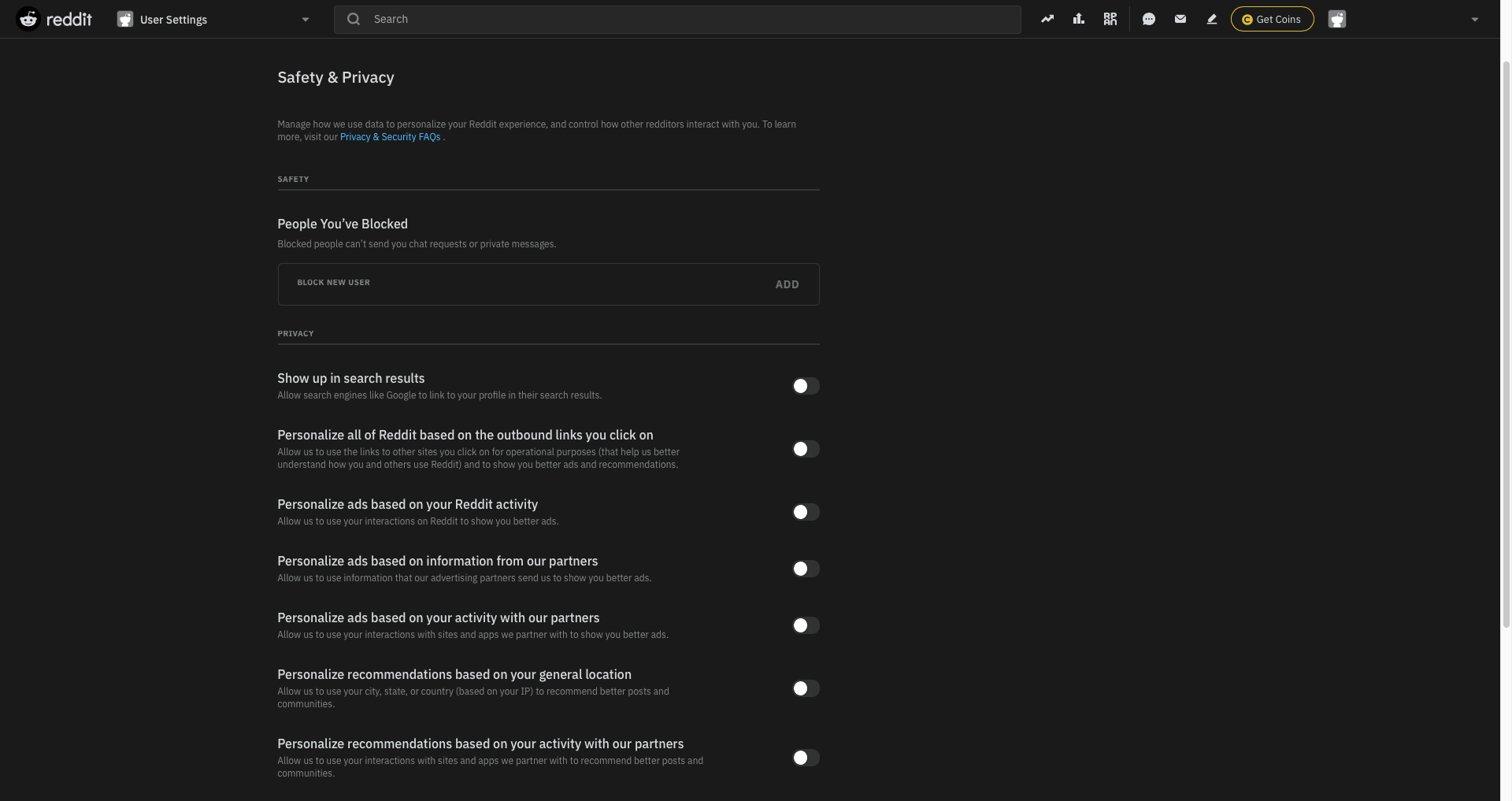
Discord
Mobile App
- Go to User Settings —> Privacy & Safety
Safe Direct Messaging – Do not scan
Use data to improve discord – Disable
Use data to customize my Discord experience – Disable
Allow Discord to track screen reader usage – Disable
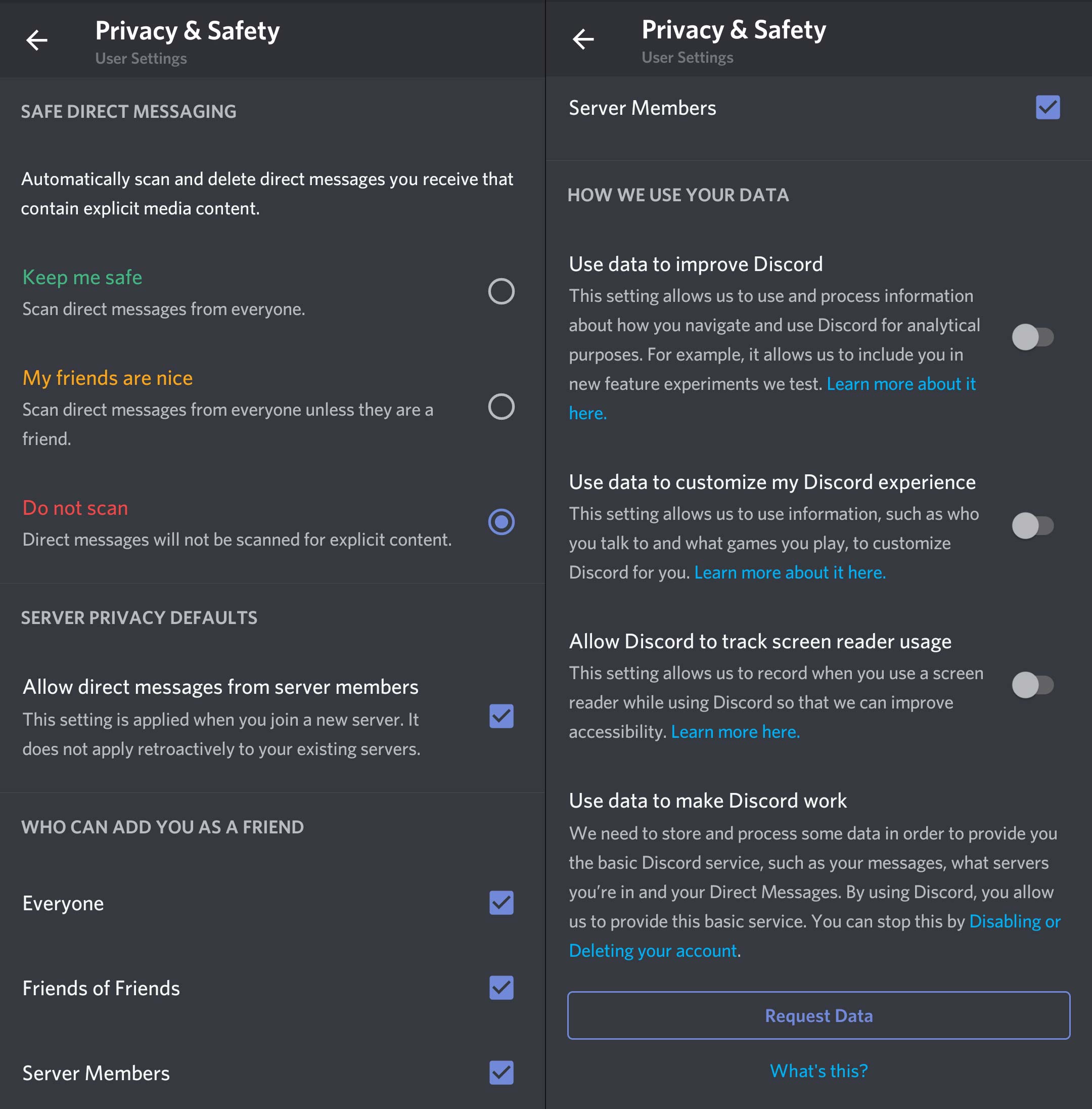
Website
- Go to User Settings —> Privacy & Safety
Safe Direct Messaging – Do not scan
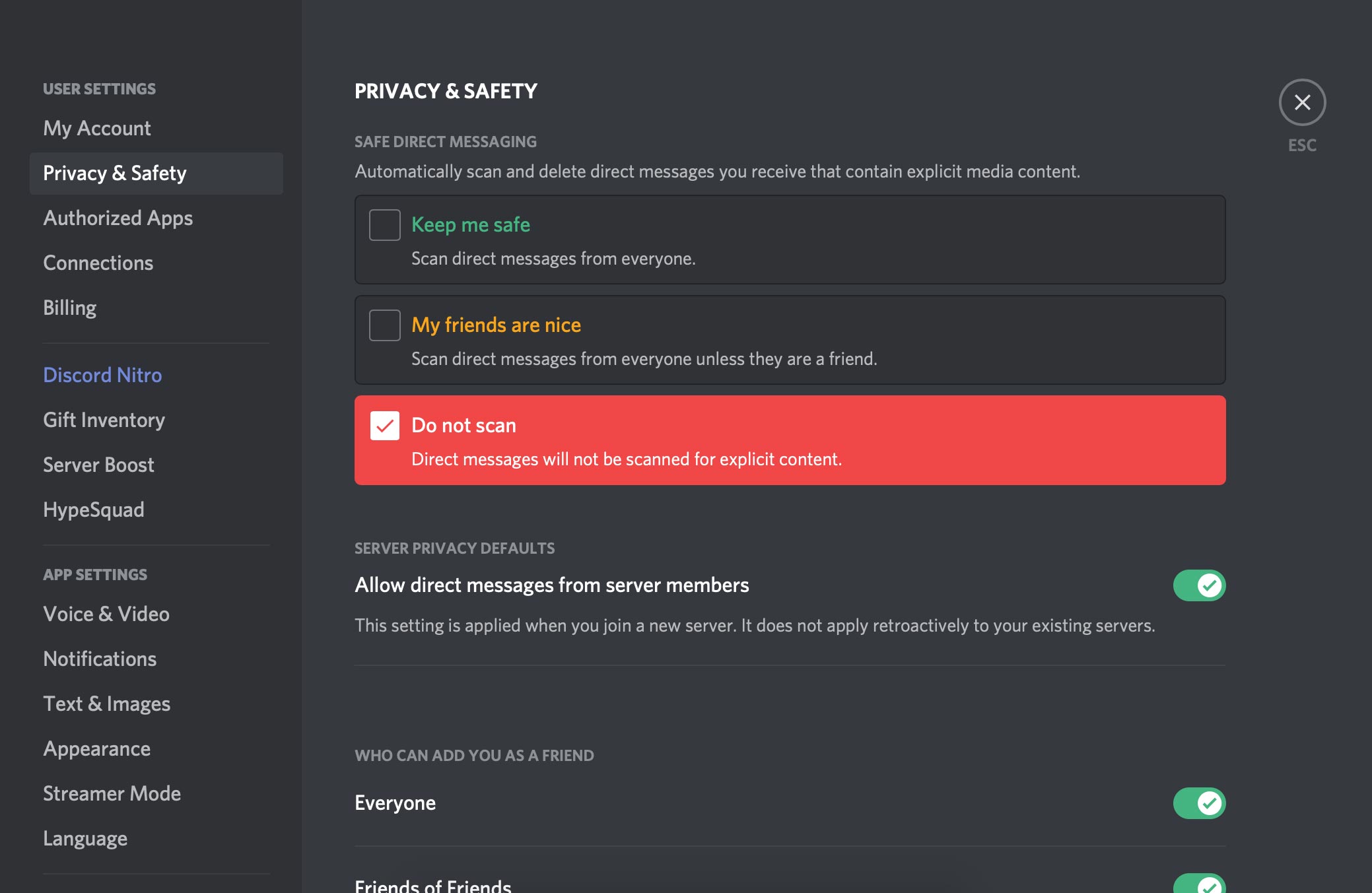
Use data to improve discord – Disable
Use data to customize my Discord experience – Disable
Allow Discord to track screen reader usage – Disable